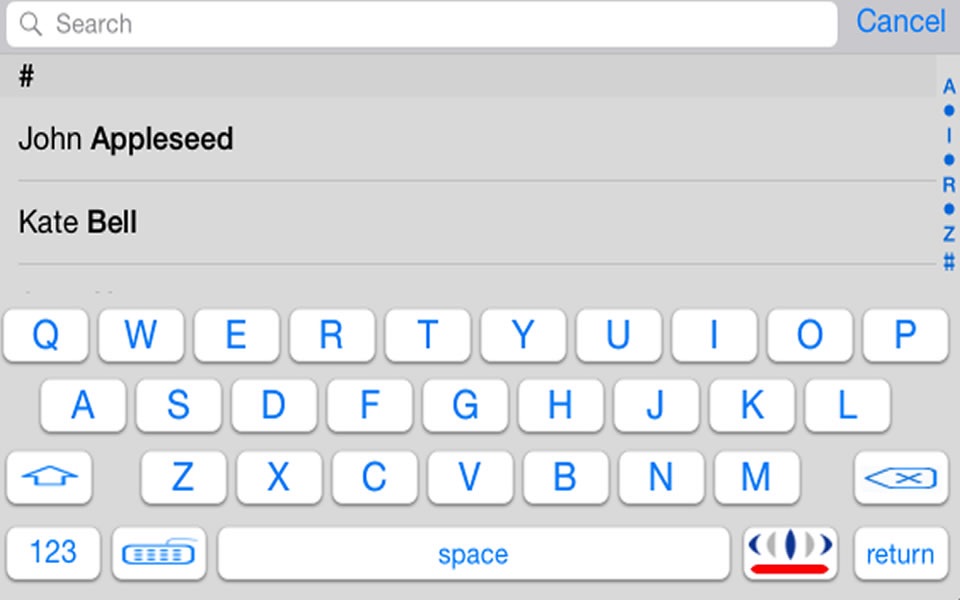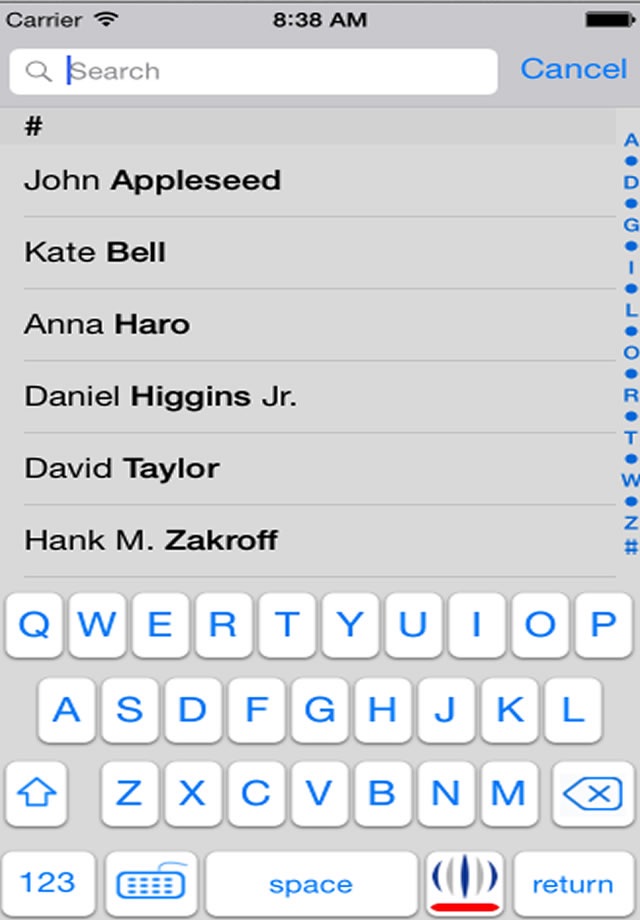
send link to app
Grabba Keyboard provides a new iOS input method. It is disabled by default and for security reasons iOS does not allow applications to change input method settings.
Please follow these steps to enable the Grabba Keyboard.
Add the keyboard to the systems input method list:
- Open Settings > General > Keyboard > Keyboards > Add New Keyboard > Choose GKeyboard
- Open Settings > General > Keyboard > Keyboards > GKeyboard - Keyboard > Give the Keyboard full access
- Press back button to return pages
For more details contact [email protected]
Note: Barcode, Proxcard, Magstripe and MRZ are the only technologies available